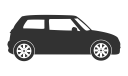22 Ideas to Master Chatbots and Conversational Interfaces
Those tips will help you to build the most efficient conversational interfaces. You do not need to apply all of them, as some might be counter productive. Set your goals, test your hypothesis and experiment until you find the solution that works best in your case.
This guide is printer and PDF friendly, and is licensed under a a CC BY-NC-SA 4.0 license.
 Idea 1:
Use emojis
Idea 1:
Use emojis
Visual elements help to understand, and make choices easy. If you are running a formal chatbot, you can still use "serious" emojis as icons, and use them only in your buttons.
 Idea 2:
Give choices
Idea 2:
Give choices
Do not leave your user without option. Even if you implemented a great AI that understands what your users send you, they need to know what to do. Use embedded buttons, custom keyboards and quick replies: people usually want to type as few as possible.
 Idea 3:
Allow multiple formats
Idea 3:
Allow multiple formats
People may send the same information in various way. For instance, they could send a location as an attachment, or send the address as a text. They could also send emojis as stickers or GIFs.
 Idea 4:
Multiple answers for the same outcome
Idea 4:
Multiple answers for the same outcome
The illusion of choice helps the user to understand the conversational mechanisms. No matter what the user choose, the outcome will be the same, but the user should not realize that.
 Idea 5:
Be clear about the goal
Idea 5:
Be clear about the goal
Do not let people guess the features of you bot. Clarify the goal as soon as they onboard, or even in the bot description - the text displayed before starting a bot - when possible.
 Idea 6:
Use some human help
Idea 6:
Use some human help
Chatbots are not as intelligent as the human they may replace. That's why you can forward your messages to real humans. Really useful in case of out-of-scope questions, or sensitive customer support.
 Idea 7:
Show less choices
Idea 7:
Show less choices
Too many choices can be confusing. Try to keep the number of possibilities limited, to ease the decision-making process.
 Idea 8:
Write short texts
Idea 8:
Write short texts
Longer texts require more attention. Keep each text short and simple to read, as most people tend to read quickly. If you need to send an article, you might instead use a link to a blog post.
 Idea 9:
Quickly bring value
Idea 9:
Quickly bring value
When you are asking questions, make sure to give intermediate results as soon as you can. It allows to keep the user motivated, and will see that it worth to continue.
 Idea 10:
Accept multiple formats
Idea 10:
Accept multiple formats
You may except a specific answer, but the user may type synonyms, change the punctuation, write uppercase, add emojis, use another metric system, another language. Be polyvalent.
 Idea 11:
Be more personal
Idea 11:
Be more personal
Use the context to can make the conversation more personal: use the name, the age, the last known location or refer to an earlier conversation. Make the user feel that the bot is already tailored.
 Idea 12:
Prefill data when possible
Idea 12:
Prefill data when possible
Depending on the platform you are using, some user's data is already available: name, language or timezone for instance. Do not make the user enter a known information.
 Idea 13:
Use appropriate language
Idea 13:
Use appropriate language
A bot may be formal, speak like a child, among many other tones. It totally depends on the use case. You can try a - slightly - different style on few users to test their reaction. Don't forget that even when you are formal, short sentences are often required.
 Idea 14:
Allow to start again
Idea 14:
Allow to start again
Allowing your users to start over again can be useful in multiple cases: some people may be locked in a dead-end, some may regret their previous choices, and some played with the bot want to have a more serious conversation.
 Idea 15:
Use images
Idea 15:
Use images
Instead of describing something, send a photo or an illustration. After all, "an image worth a thousand words", and it also makes your conversation more entertaining.
 Idea 16:
Encourage sharing
Idea 16:
Encourage sharing
Some platforms, Facebook Messenger for instance, allow users to forward message by clicking on a button. Use it to increase virality of your bot.
 Idea 17:
Ask for confirmation
Idea 17:
Ask for confirmation
Users can make mistakes. Allow them to correct what they filled, especially with sensitive data. It is even more important if you are correcting the inputs, for instance by extracting an address from GPS coordinates.
 Idea 18:
Give a stronger identity
Idea 18:
Give a stronger identity
Giving an identity to your bot makes it more friendly and increase interaction. As messaging platforms are less formal than emails, you can try to make your bot more human - but do not pretend it's one.
 Idea 19:
Split your texts
Idea 19:
Split your texts
Some texts might be too long to read on a messaging context. When it is not possible to write a shorter text, you should separate it into multiple messages.
 Idea 20:
Show benefits instead of functionnality
Idea 20:
Show benefits instead of functionnality
Instead of telling what your chatbot will do, explain how it will benefit the user. You can use that in texts, but also in buttons.
 Idea 21:
Use the native components
Idea 21:
Use the native components
The existing interface components are dramatically improving the user experience, by making information clearer, reducing typing, and providing more intuitive choices. Also, they do not need to get new habits.
 Idea 22:
Forget about emails
Idea 22:
Forget about emails
Even if you are used to emails, resist to the temptation to collect email addresses. Use the chatbot as a main channel to contact your audience.